Ethernet Tutorial – Part II: Adding Speed
The phrase “you can never get too much of a good thing” can certainly be applied to networking. Once the benefits of networking are demonstrated, there is a thirst for even faster, more reliable connections to support a growing number of users and highly-complex applications.
How to obtain that added bandwidth can be an issue. While repeaters allow LANs to extend beyond normal distance limitations, they still limit the number of nodes that can be supported.
Bridges and switches on the other hand allow LANs to grow significantly larger by virtue of their ability to support full Ethernet segments on each port. Additionally, bridges and switches selectively filter network traffic to only those packets needed on each segment, significantly increasing throughput on each segment and on the overall network.
Network managers continue to look for better performance and more flexibility for network topologies, bridges and switches. To provide a better understanding of these and related technologies, this tutorial will cover:
- Bridges
- Ethernet Switches
- Routers
- Network Design Criteria
- When and Why Ethernets Become Too Slow
- Increasing Performance with Fast and Gigabit Ethernet
Bridges
Bridges connect two LAN segments of similar or dissimilar types, such as Ethernet and Token Ring. This allows two Ethernet segments to behave like a single Ethernet allowing any pair of computers on the extended Ethernet to communicate. Bridges are transparent therefore computers don’t know whether a bridge separates them.
Bridges map the Ethernet addresses of the nodes residing on each network segment and allow only necessary traffic to pass through the bridge. When a packet is received by the bridge, the bridge determines the destination and source segments. If the segments are the same, the packet is dropped or also referred to as “filtered”; if the segments are different, then the packet is “forwarded” to the correct segment. Additionally, bridges do not forward bad or misaligned packets.
Bridges are also called “store-and-forward” devices because they look at the whole Ethernet packet before making filtering or forwarding decisions. Filtering packets and regenerating forwarded packets enables bridging technology to split a network into separate collision domains. Bridges are able to isolate network problems; if interference occurs on one of two segments, the bridge will receive and discard an invalid frame keeping the problem from affecting the other segment. This allows for greater distances and more repeaters to be used in the total network design.
Dealing with Loops
Most bridges are self-learning task bridges; they determine the user Ethernet addresses on the segment by building a table as packets that are passed through the network. However, this self-learning capability dramatically raises the potential of network loops in networks that have many bridges. A loop presents conflicting information on which segment a specific address is located and forces the device to forward all traffic. The Distributed Spanning Tree (DST) algorithm is a software standard (found in the IEEE 802.1d specification) that describes how switches and bridges can communicate to avoid network loops.
Ethernet Switches
Ethernet switches are an expansion of the Ethernet bridging concept. The advantage of using a switched Ethernet is parallelism. Up to one-half of the computers connected to a switch can send data at the same time.
LAN switches link multiple networks together and have two basic architectures: cut-through and store-and-forward. In the past, cut-through switches were faster because they examined the packet destination address only before forwarding it on to its destination segment. A store-and-forward switch works like a bridge in that it accepts and analyzes the entire packet before forwarding it to its destination.
Historically, store-and-forward took more time to examine the entire packet, although one benefit was that it allowed the switch to catch certain packet errors and keep them from propagating through the network. Today, the speed of store-and-forward switches has caught up with cut-through switches so the difference between the two is minimal. Also, there are a large number of hybrid switches available that mix both cut-through and store-and-forward architectures.
Both cut-through and store-and-forward switches separate a network into collision domains, allowing network design rules to be extended. Each of the segments attached to an Ethernet switch has a full 10 Mbps of bandwidth shared by fewer users, which results in better performance (as opposed to hubs that only allow bandwidth sharing from a single Ethernet). Newer switches today offer high-speed links, either Fast Ethernet, Gigabit Ethernet, 10 Gigabit Ethernet or ATM. These are used to link switches together or give added bandwidth to high-traffic servers. A network composed of a number of switches linked together via uplinks is termed a “collapsed backbone” network.
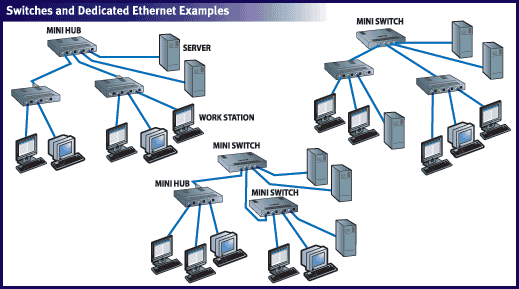
Routers
A router is a device that forwards data packets along networks, and determines which way to send each data packet based on its current understanding of the state of its connected networks. Routers are typically connected to at least two networks, commonly two LANs or WANs or a LAN and its Internet Service Provider’s (ISPs) network. Routers are located at gateways, the places where two or more networks connect.
Routers filter out network traffic by specific protocol rather than by packet address. Routers also divide networks logically instead of physically. An IP router can divide a network into various subnets so that only traffic destined for particular IP addresses can pass between segments. Network speed often decreases due to this type of intelligent forwarding. Such filtering takes more time than that exercised in a switch or bridge, which only looks at the Ethernet address. However, in more complex networks, overall efficiency is improved by using routers.
Network Design Criteria
Ethernets and Fast Ethernets have design rules that must be followed in order to function correctly. The maximum number of nodes, number of repeaters and maximum segment distances are defined by the electrical and mechanical design properties of each type of Ethernet media.
A network using repeaters, for instance, functions with the timing constraints of Ethernet. Although electrical signals on the Ethernet media travel near the speed of light, it still takes a finite amount of time for the signal to travel from one end of a large Ethernet to another. The Ethernet standard assumes it will take roughly 50 microseconds for a signal to reach its destination.
Ethernet is subject to the “5-4-3” rule of repeater placement: the network can only have five segments connected; it can only use four repeaters; and of the five segments, only three can have users attached to them; the other two must be inter-repeater links.
If the design of the network violates these repeater and placement rules, then timing guidelines will not be met and the sending station will resend that packet. This can lead to lost packets and excessive resent packets, which can slow network performance and create trouble for applications. New Ethernet standards (Fast Ethernet, GigE, and 10 GigE) have modified repeater rules, since the minimum packet size takes less time to transmit than regular Ethernet. The length of the network links allows for a fewer number of repeaters. In Fast Ethernet networks, there are two classes of repeaters. Class I repeaters have a latency of 0.7 microseconds or less and are limited to one repeater per network. Class II repeaters have a latency of 0.46 microseconds or less and are limited to two repeaters per network. The following are the distance (diameter) characteristics for these types of Fast Ethernet repeater combinations:
| Fast Ethernet | Copper | Fiber |
| No Repeaters One Class I Repeater One Class II Repeater Two Class II Repeaters |
100m 200m 200m 205m |
412m* 272m 272m 228m |
* Full Duplex Mode 2 km
When conditions require greater distances or an increase in the number of nodes/repeaters, then a bridge, router or switch can be used to connect multiple networks together. These devices join two or more separate networks, allowing network design criteria to be restored. Switches allow network designers to build large networks that function well. The reduction in costs of bridges and switches reduces the impact of repeater rules on network design.
Each network connected via one of these devices is referred to as a separate collision domain in the overall network.
When and Why Ethernets Become Too Slow
As more users are added to a shared network or as applications requiring more data are added, performance deteriorates. This is because all users on a shared network are competitors for the Ethernet bus. On a moderately loaded 10Mbps Ethernet network that is shared by 30-50 users, that network will only sustain throughput in the neighborhood of 2.5Mbps after accounting for packet overhead, interpacket gaps and collisions.
Increasing the number of users (and therefore packet transmissions) creates a higher collision potential. Collisions occur when two or more nodes attempt to send information at the same time. When they realize that a collision has occurred, each node shuts off for a random time before attempting another transmission. With shared Ethernet, the likelihood of collision increases as more nodes are added to the shared collision domain of the shared Ethernet. One of the steps to alleviate this problem is to segment traffic with a bridge or switch. A switch can replace a hub and improve network performance. For example, an eight-port switch can support eight Ethernets, each running at a full 10 Mbps. Another option is to dedicate one or more of these switched ports to a high traffic device such as a file server.
Greater throughput is required to support multimedia and video applications. When added to the network, Ethernet switches provide a number of enhancements over shared networks that can support these applications. Foremost is the ability to divide networks into smaller and faster segments. Ethernet switches examine each packet, determine where that packet is destined and then forward that packet to only those ports to which the packet needs to go. Modern switches are able to do all these tasks at “wirespeed,” that is, without delay.
Aside from deciding when to forward or when to filter the packet, Ethernet switches also completely regenerate the Ethernet packet. This regeneration and re-timing allows each port on a switch to be treated as a complete Ethernet segment, capable of supporting the full length of cable along with all of the repeater restrictions. The standard Ethernet slot time required in CSMA/CD half-duplex modes is not long enough for running over 100m copper, so Carrier Extension is used to guarantee a 512-bit slot time.
Additionally, bad packets are identified by Ethernet switches and immediately dropped from any future transmission. This “cleansing” activity keeps problems isolated to a single segment and keeps them from disrupting other network activity. This aspect of switching is extremely important in a network environment where hardware failures are to be anticipated. Full duplex doubles the bandwidth on a link, and is another method used to increase bandwidth to dedicated workstations or servers. Full duplex modes are available for standard Ethernet, Fast Ethernet, and Gigabit Ethernet. To use full duplex, special network interface cards are installed in the server or workstation, and the switch is programmed to support full duplex operation.
Increasing Performance with Fast and Gigabit Ethernet
Implementing Fast or Gigabit Ethernet to increase performance is the next logical step when Ethernet becomes too slow to meet user needs. Higher traffic devices can be connected to switches or each other via Fast Ethernet or Gigabit Ethernet, providing a great increase in bandwidth. Many switches are designed with this in mind, and have Fast Ethernet uplinks available for connection to a file server or other switches. Eventually, Fast Ethernet can be deployed to user desktops by equipping all computers with Fast Ethernet network interface cards and using Fast Ethernet switches and repeaters.
With an understanding of the underlying technologies and products in use in Ethernet networks, the next tutorial will advance to a discussion of some of the most popular real-world applications.












