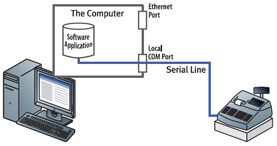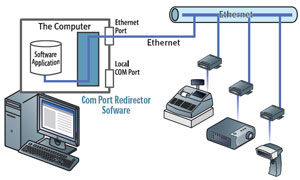Enable COM Port-based applications to communicate
over a network to equipment around the Globe
Serial-based communication is used almost everywhere to access and control devices. Equipment ranging from POS bar code scanners, to medical equipment, to surveillance cameras, to RFID readers typically use COM Port-based application control software.
As long as the attached device is within the limited distance reach of the PC, this works great. But, the moment the device is placed on an Ethernet network and direct serial connection is broken, the ability of the application software to communicate with the device is lost. That’s where Com Port Redirector comes in.
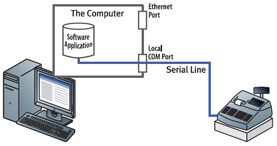
Mapping COM Port-based Serial Applications Over Ethernet
Com Port Redirector (CPR) is software that maps ‘virtual COM’ ports on a PC platform. It redirects application data destined to an attached device via the PC’s local serial (COM) port. Rather than going out the local port, the data is transmitted across the Ethernet network using TCP/IP. A device server attached to the network receives the data and transfers it from its own serial port to the attached equipment.
Conversely, data sent from the networked equipment to the serial port of the device server is transmitted back to the application software on the PC via Ethernet. Com Port Redirector receives the data and presents it to the control application as if it came from a COM port via a local serial connection.
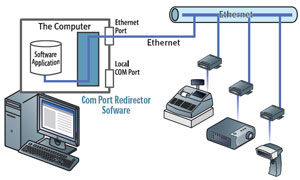
Com Port Redirector (CPR) v4 and TruPort® Technology
The fourth generation of Com Port Redirector has been completely redesigned. It extends remote device management and control via Ethernet to a wider range of applications, such as those that are extremely timing sensitive or require complete serial line control. CPR v4 simplifies the process of creating and mapping virtual COM ports, while increasing the number of virtual COM ports that can be created to 255. All can be used simultaneously by the applications software. Designed with OEM customers in mind, CPR v4 is easily integrated into applications and includes built-in monitoring and diagnostics to simplify troubleshooting.
TruPort® Technology combines the RFC2217 Com Port control protocol with Lantronix device server discovery and data handling technology, making a true end-to-end communications solution. Combined with Lantronix device servers, CPR v4 enables applications to see and change the baud rate, character size, stop bit, parity and line control communication properties, providing full control of remote serial ports. In addition to serial interface control, TruPort also includes remote buffer monitoring and control of Lantronix device servers. This is critical for sensitive applications requiring special data handling. Quick and easy setup is accomplished using the automatic device server discovery feature, which automatically detects, locates and adds Lantronix device servers into the CPR v4 management module, simplifying configuration.
CPR v4 runs on the following Windows platforms: Windows 10, 12, 16, 19
Support for OEMs
With a complete API available, Com Port Redirector’s design enables OEMs to easily embed it into their applications.
Download Software
Download the latest version of Com Port Redirector