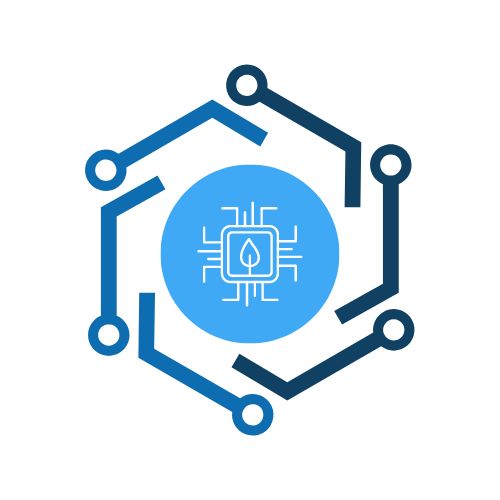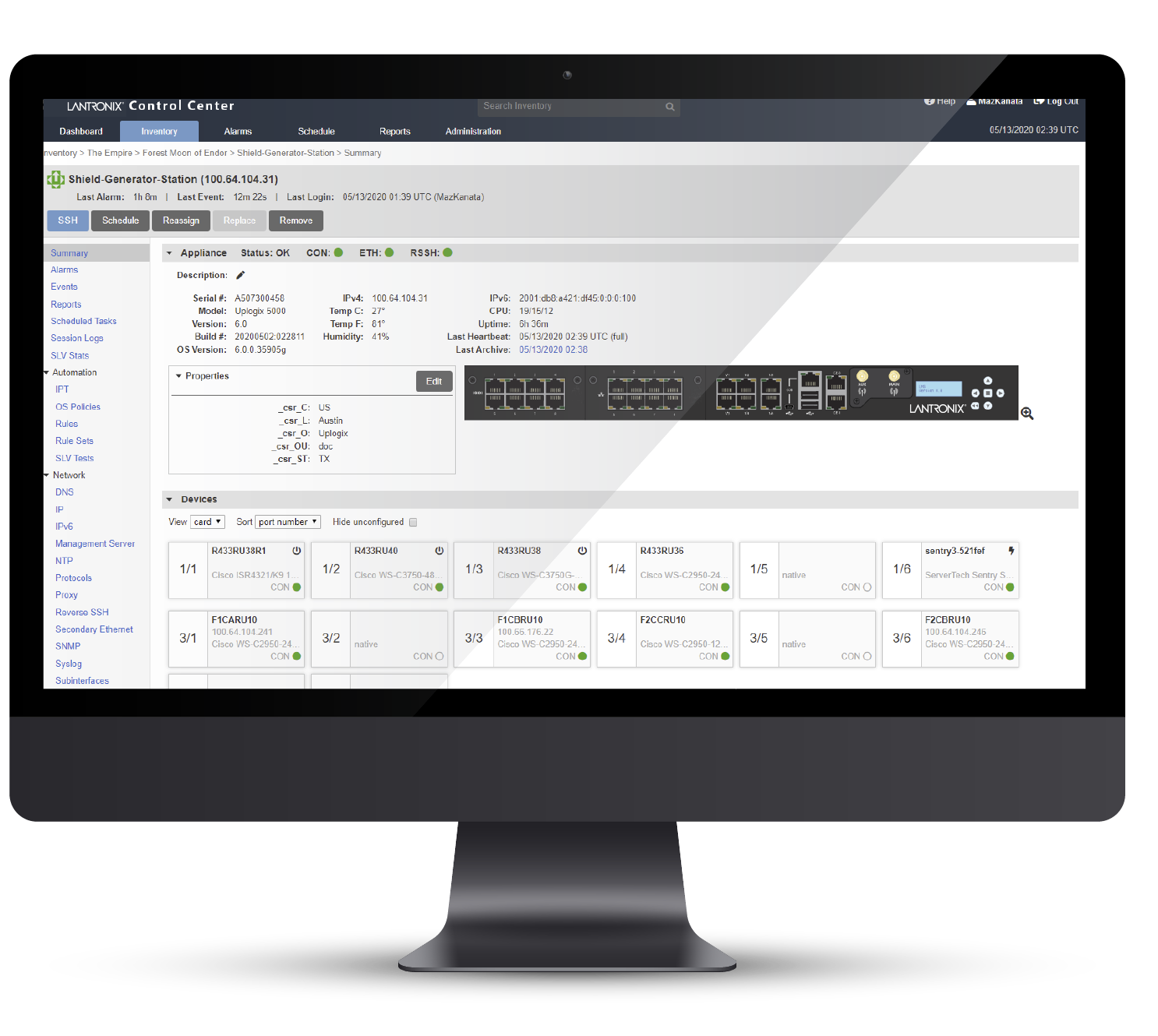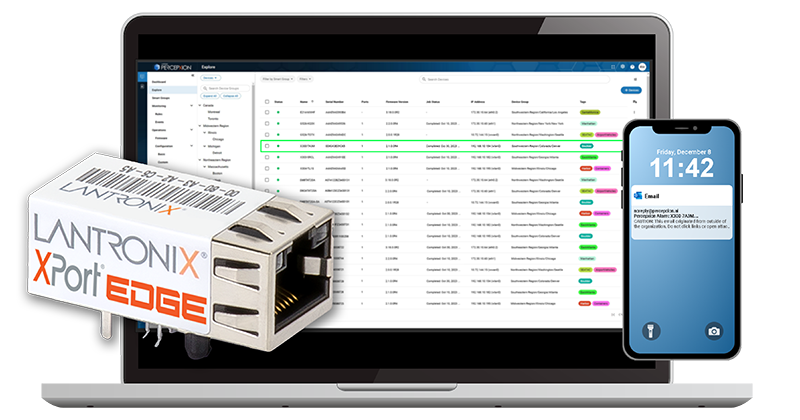How-To Set Limits
To set a Data Limit, go to the ‘All Subscribers’ tab under ‘Subscriptions’. Be sure to check the SIM(s) in the leftmost column and click the lock icon* in the actions bar.

- Once your SIM reaches the data limit, it will be suspended and will not send or receive data. Your data limit should be expressed in MB and is inclusive of the amount of data in the SIM’s product. For example, if a SIM is on a 2MB bundle and you set a data limit of 3MB, the SIM can use 1 additional MB before it is suspended.
Default Limit
Remember, the default data limit is double the bundle amount. For example, if your SIM is on a 1MB plan, the credit limit is set to 2MB. However, you have the freedom to change this at any time by going to your setting and selecting the option in the “XYZ” location.
Decrease the Limit
If you wish to decrease the data limit of a SIM card that has already hit its limit, the data limit change will immediately update the usage bar on the dashboard, but the limit will only apply from the 1st of the next month. If your SIM has stopped working because it reached its data limit, you can increase the data limit to continue using the SIM. If you want to stop any further usage if the limit has not been hit, change the limit below to below the existing usage. Once your bundle data has been consumed, your SIM will start to incur overuse charges.
- You can also set alerts to be notified once your SIM has reached a specified amount of in-bundle or out-bundle/overuse charges.
- Your bundle can be upgraded at any time but cannot be downgraded whilst still in contract.
For more information or questions please email [email protected]