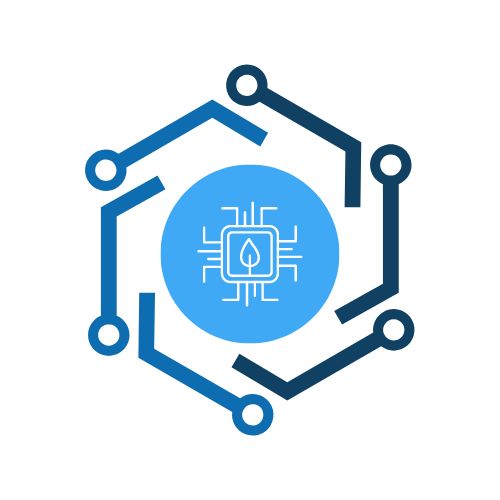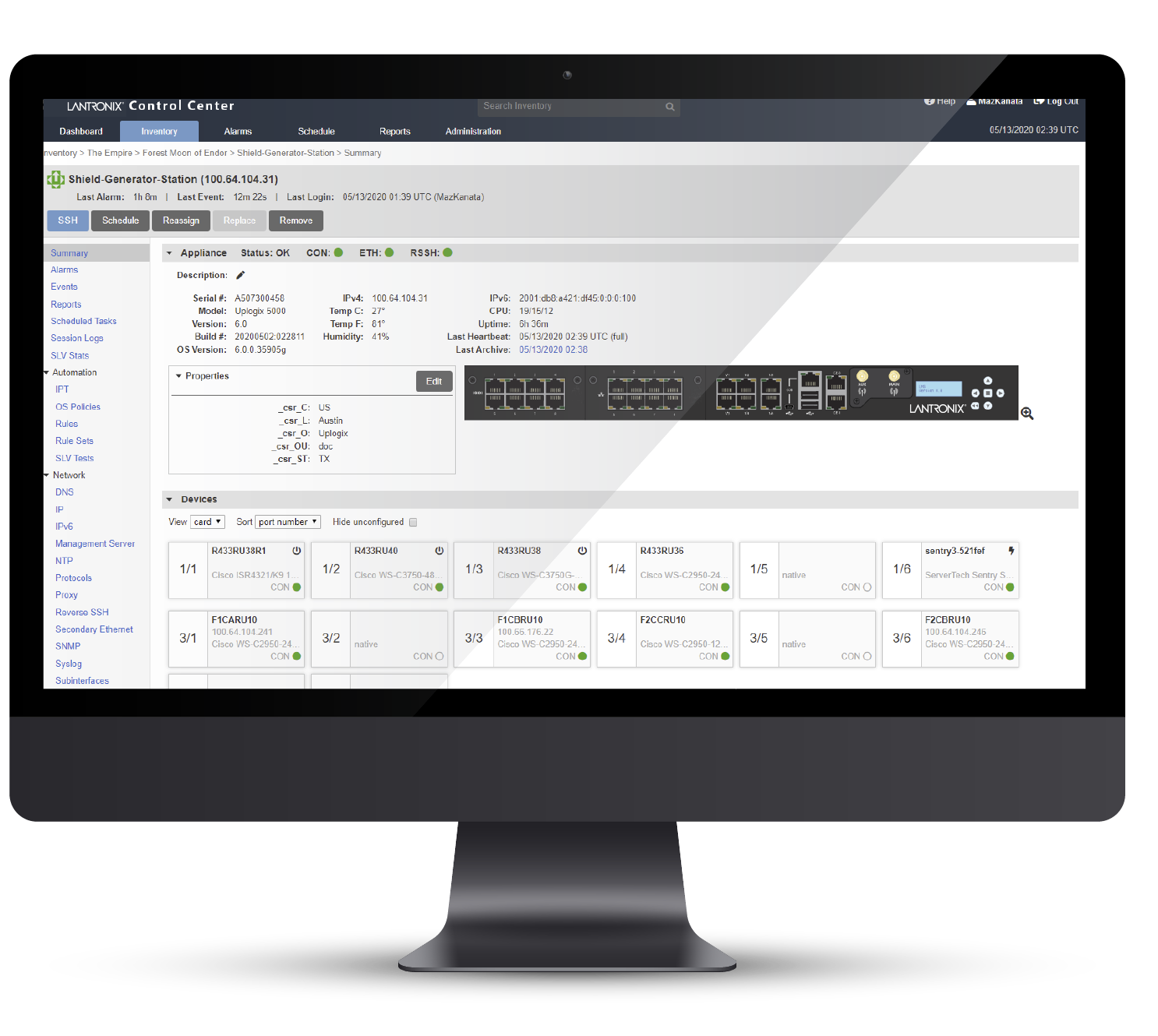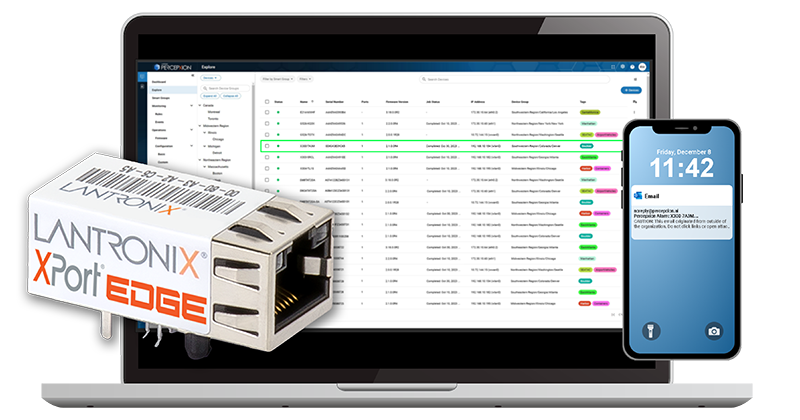CPSLD100 Power Supply Indicator Card
The CPSMC1900 chassis has no built-in indicator lamps for its power supplies as the CPSMC1800 does. If this function is desired, it can be added by the insertion of a CPSLD100 Power Supply Indicator Card into one of the CPSMC1900’s 19 front slots. At the time of this writing, the CPSLD100 was compatible only with the CPSMC1900 chassis.
| Parameter | Associated MIB variable | Description |
| BIA | cpsld100BiaIndex(1) | See BIA and Slot |
| Slot | cpsld100SlotIndex(2) | See BIA and Slot |
| Serial Number | cpsld100SerialNumber(3) | Serial Number reported by hardware |
| Marketing Revision | cpsld100MRevision(4) | Marketing Revision |
| Power Supply 1 Power | cpsld100Ps1Power(5) | If this power supply has an acceptable input supply and is switched on, this variable has the value yes(1), otherwise it is no(2). |
| Power Supply 1 In Use | cpsld100Ps1Power(6) | If this power supply is supplying power to the backplane, this variable has the value yes(1), otherwise it is no(2). A supply can be on but still not be in use if it is in slave mode. |
| Power Supply 2 Power | cpsld100Ps2Power(7) | If this power supply has an acceptable input supply and is switched on, this variable has the value yes(1), otherwise it is no(2). |
| Power Supply 2 In Use | cpsld100Ps2InUse(8) | If this power supply is supplying power to the backplane, this variable has the value yes(1), otherwise it is no(2). A supply can be on but still not be in use if it is in slave mode. |
Note: Power supply number 1 is to the left when the CPSMC1900 cabinet is viewed from the rear.