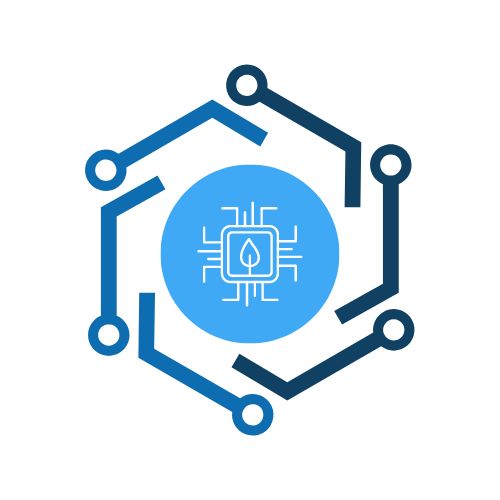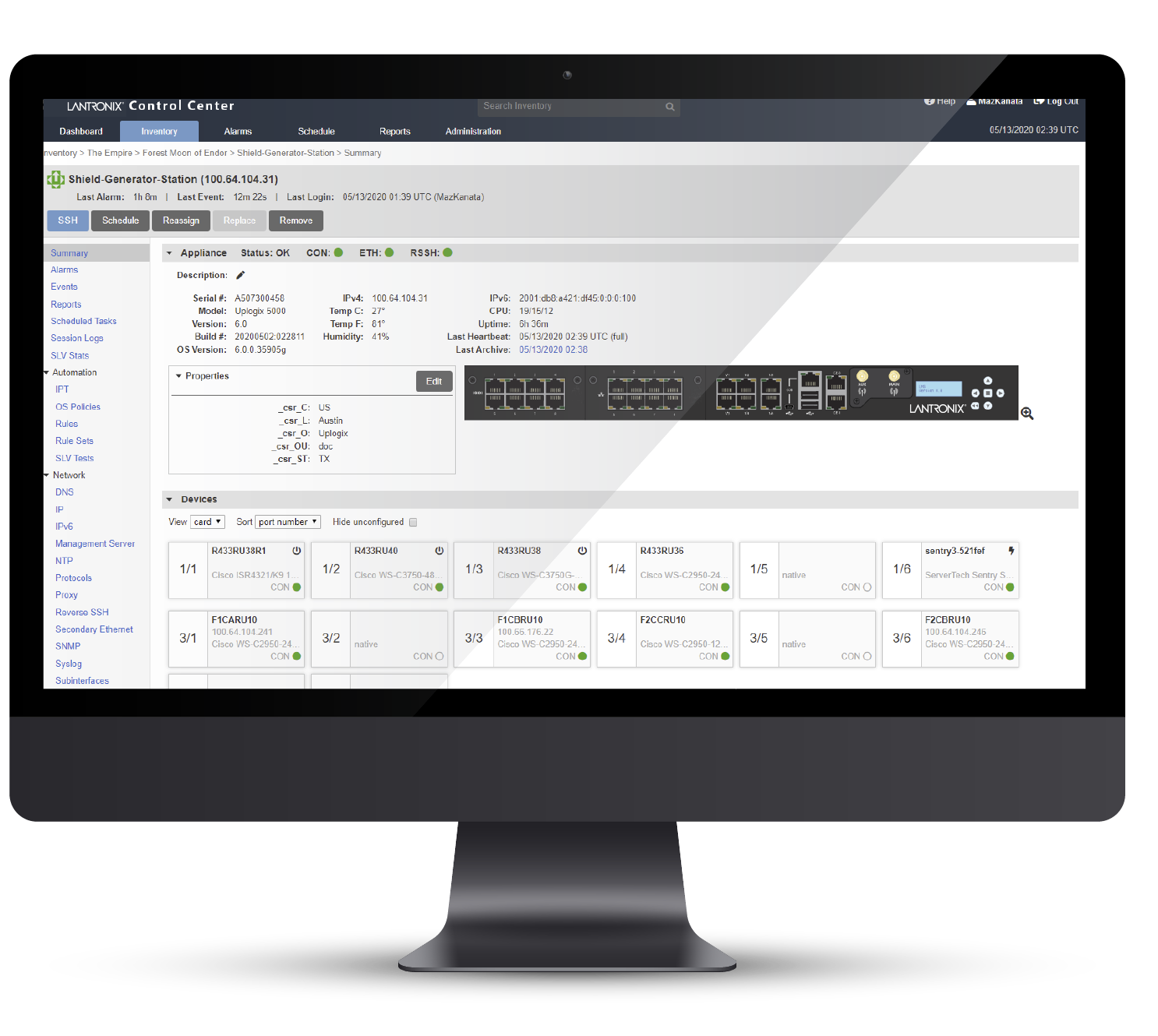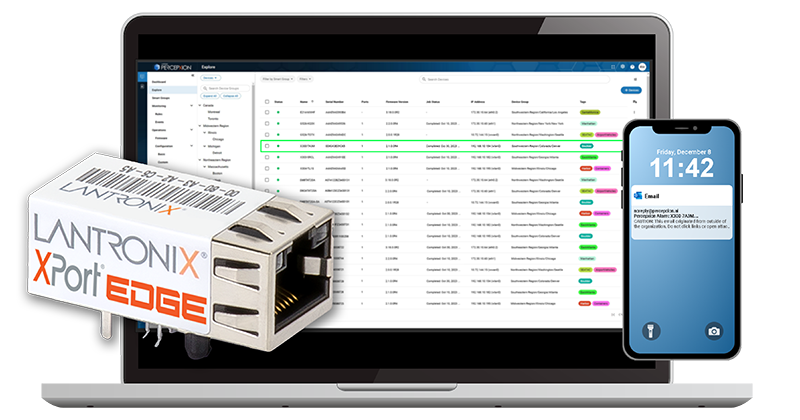Power Supply Mode/Role: Master/Slave/Shared
Important Note: Some power supply control boards, such as the CPSMP110, are intended to be generic. This means that this model theoretically supports a very wide range of features, but in reality not all features are present in all configurations. At the time of this writing, there was no such thing as a power supply that supports master(1)/slave(2) modes and shared(3) mode. Any attempt to switch any current controller out ofshared(3) mode will result in a “badValue” error.
Some power supplies support a Master/Slave relationship: When one power supply is set to master(1) and the other is set to slave(2), the master will supply all power to the cabinet, and the slave will take over if the master stops supplying power. This is useful when (for example) one supply is attached to a wall socket and the other to a battery backup. The cabinet can be directed to only draw power from batteries when there is no alternative. When both power supplies are set to master(1), the results are determined automatically.
WARNING: On models where master/slave functionality is supported, it is up to the system administrator to ensure that at least one power supply is set to master(1). It is illegal to set all power supplies to slave(2). If this occurs, the cabinet may lose all power under certain circumstances, even if power is available.
On some future models, the Master/Slave relationship will not be configurable via management; instead it will be determined by other means, such as the slot locations in which the supplies are installed, or switches on the supplies. In this case, attempts to change the value of this variable from management will be ignored. The ConfigMode variable will have the value hardware(2) in this case, unless there are other configurable parameters for the power supply.
If a supply does not support Master/Slave functionality, the read-only value shared(3) is returned. In this case, all ready power supplies share the load evenly.