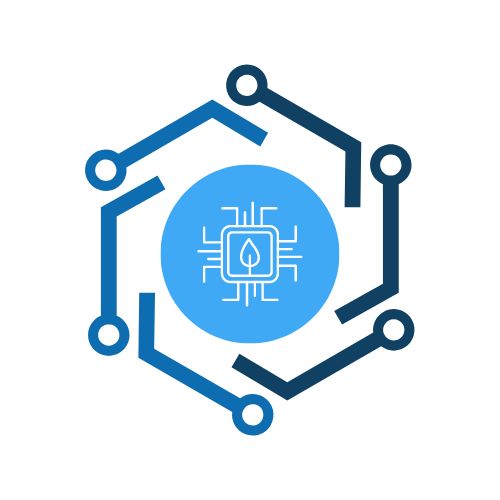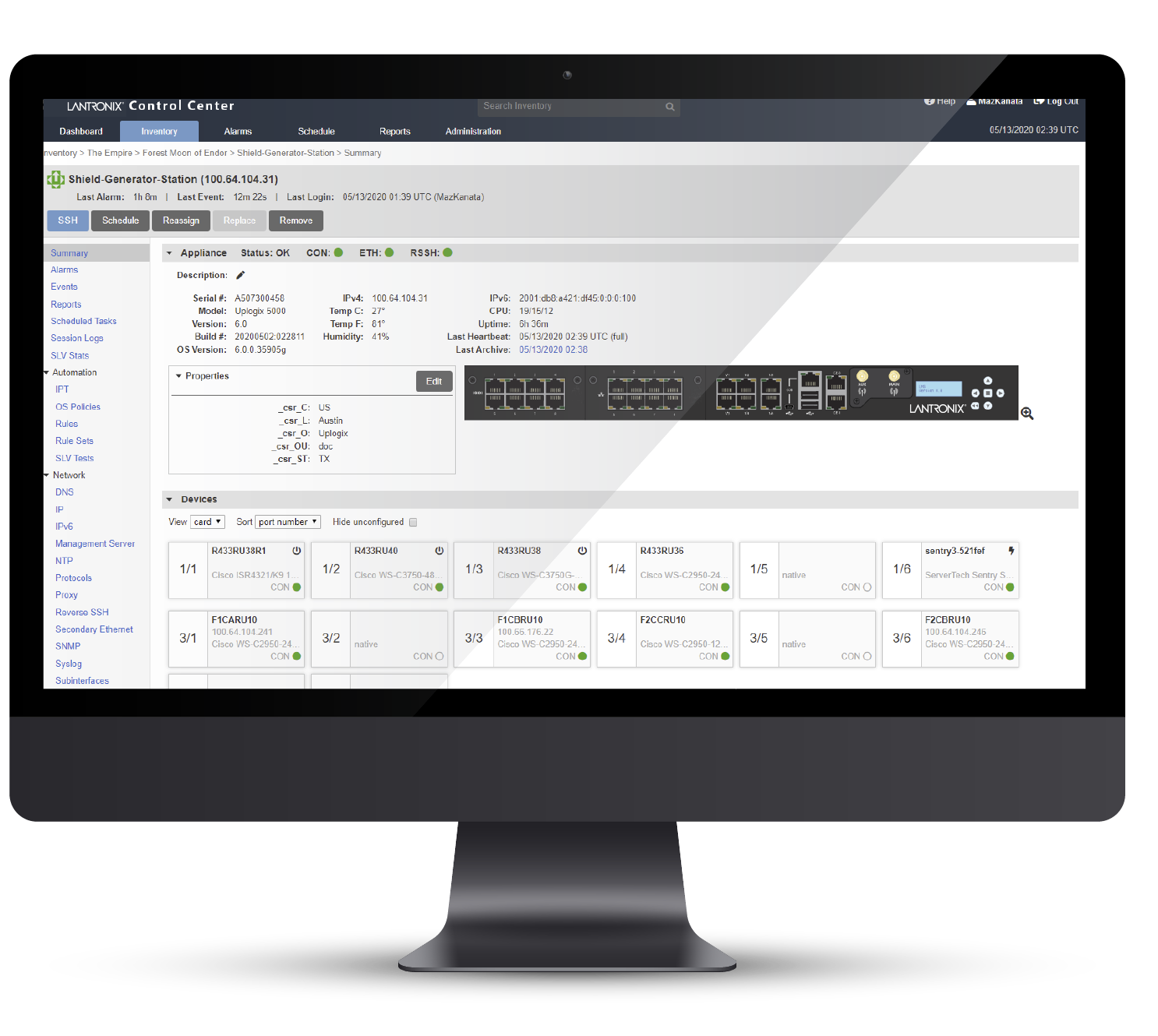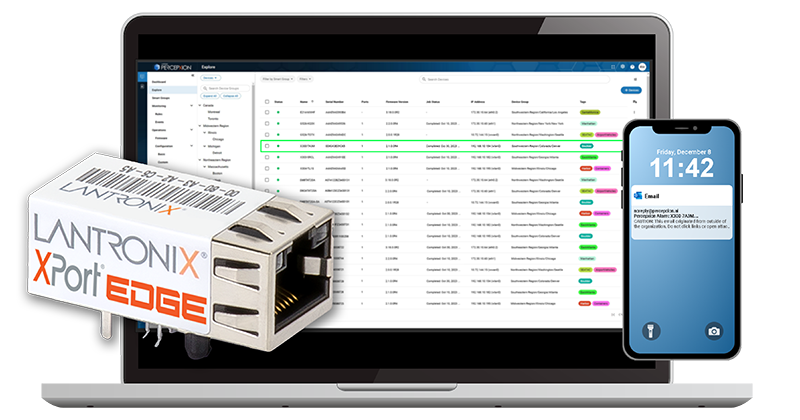CPSVT100 High-Speed Serial Copper to Fiber
| Parameter | Associated MIB variable | Description | |
| BIA | cpsvt100BiaIndex(1) | See BIA, Slot, and Subdevice | |
| Slot | cpsvt100SlotIndex(2) | See BIA, Slot, and Subdevice | |
| Group Membership | cpsvt100Groups(3) | See Configuration Management | |
| Marketing Revision | cpsvt100MRevision(4) | Marketing Revision | |
| Config Match | cpsvt100CfgMatch(5) | Configuration Management match? | |
| Serial Number | cpsvt100SerialNumber(6) | Serial Number reported by device | |
| Fiber Link | cpsvt100FiberLink(7) | Link status of Local Fiber port. | |
| Copper Link | cpsvt100CopperLink(8) | Link status of Local Copper port. Note: when cpsvt100TermTiming(12) isasynchronous(16), a CopperLink value ofdown(2) is not an indication that the data path is broken. Instead, it merely indicates that no data is currently moving through the system. In this situation, error/errorClear traps are suppressed for this variable. | |
| Fault | cpsvt100Fault(9) | Fault status reported by Local device | |
| Fiber Media Connector | cpsvt100ConnA(10) | Connector Type for Local Fiber port | |
| Copper Media Connector | cpsvt100ConnB(11) | Connector Type for Local Copper port | |
| Firmware Revision | cpsvt100FirmwareRev(12) | Firmware Revision reported by Local device | |
| Terminal Timing | cpsvt100TermTiming(12) | Local Terminal Timing setting. | |
| Local Loopback | cpsvt100LoopBack(13) | Local fiber and copper loopback setting. | |
| Cable Mode | cpsvt100CableMode(14) | A description of the type of cable that is attached to (and therefore the interface emulated by) the Copper port of the local device. | |
| Role (DCE/DTE) | cpsvt100DCE(15) | An indication of whether this device is attached to a DCE (a modem) or a DTE (a terminal or computer). Likecpsvt100CableMode(14), this status is derived from the type of cable that is attached to the copper port. | |
| TX Clock | cpsvt100InvertTX(16) | Local transmit clock usage. | |
| RX Clock | cpsvt100InvertRX(17) | Local receive clock usage. | |
| Configuration Mode | cpsvt100ConfigMode(18) | Configuration Mode | |
| Firmware Revision | cpsvt100FirmwareRev(19) | Local firmware revision | |
| Remote Detected | cpsvt100RmtDetected(20) | Has the value yes(1) if management communcations have been established with a remote media device. Whencpsvt100TermTiming(12) is anything other than asynchronous and no data is flowing, the remote cannot be detected. | |
NOTE: If csdtf100RmtDetected(20) has the value no(2), then the values of all other “Rmt” variables are undefined. | |||
| Remote Terminal Timing | cpsvt100RmtFirmwareRev(21) | Remote Terminal Timing | |
| Remote Loopback | cpsvt100RmtLoopBack(22) | Remote fiber and copper loopback setting. | |
| Remote Cable Mode | cpsvt100RmtCableMode(23) | A description of the type of cable that is attached to (and therefore the interface emulated by) the Copper port of the remote device. | |
| Remote Role (DCE/DTE) | cpsvt100RmtDCE(24) | An indication of whether the remote device is attached to a DCE (a modem) or a DTE (a terminal or computer). Likecpsvt100RmtCableMode(23), this status is derived from the type of cable that is attached to the copper port. | |
| Remote TX Clock | cpsvt100RmtInvertTX(25) | Remote transmit clock usage. | |
| Remote RX Clock | cpsvt100RmtInvertRX(26) | Remote receive clock usage. | |
| Remote Configuration Mode | cpsvt100RmtConfigMode(27) | Configuration Mode | |
| Remote Firmware Revision | cpsvt100RmtFirmwareRev(28) | Remote firmware revision | |
| Remote Copper Link | cpsvt100RmtCopperLink(29) | Link status of Remote Copper port. Note: when cpsvt100TermTiming(12) isasynchronous(16), a CopperLink value ofdown(2) is not an indication that the data path is broken. Instead, it merely indicates that no data is currently moving through the system. In this situation, error/errorClear traps are suppressed for this variable. | |
| Remote Fiber Link | cpsvt100RmtFiberLink(30) | Link status of Remote Fiber port | |
| Cache Clean | cpsvt100CacheClean(31) | Local or remote Configuration changes pending? | |