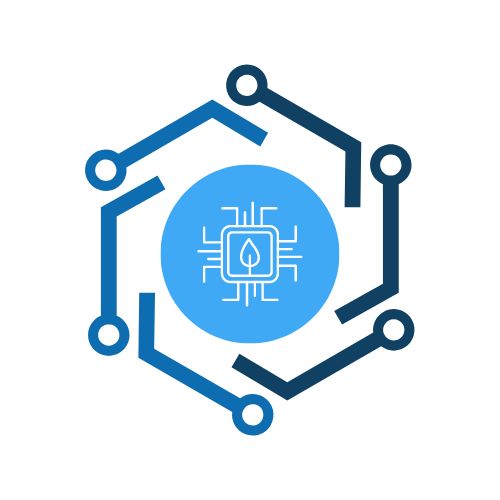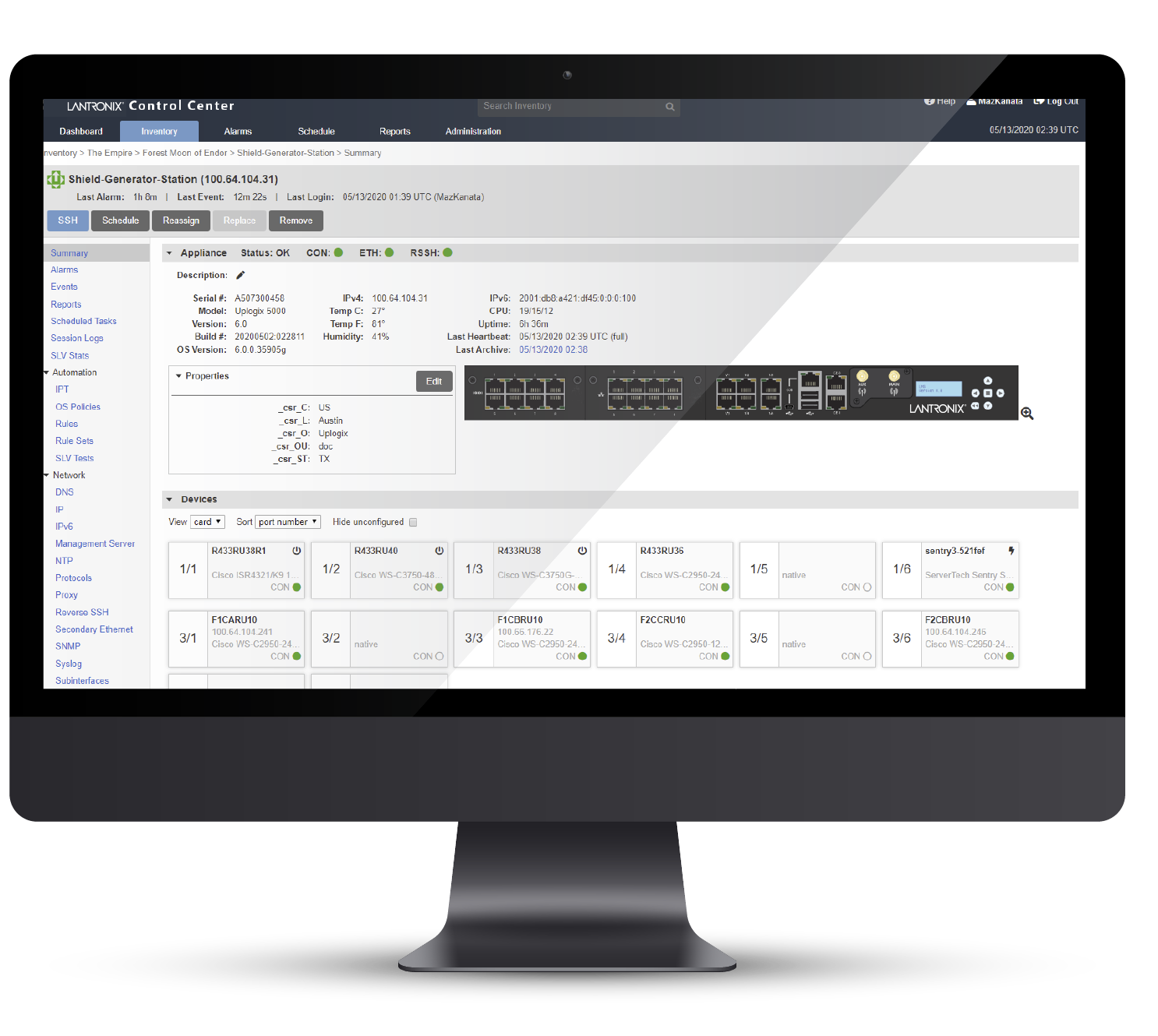Link/Signal Detect
“Link” and “Signal Detect” are indications of whether or not a communications interface is “up” and is ready to transfer data. Generally, when the light is on, the interface is ready.
The term “Link” is most often used with Ethernet, and the term “Signal Detect” is used with most other protocols. From an enduser’s point of view, the two are otherwise identical.
Some common causes for Link/Signal Detect being down:
- Cable/Fiber unplugged
- Cable broken or improperly wired
- Incompatible devices connected together
- Fiber broken or crossed (fibers must connect a TX port on one end to the RX port on the other)
- Device on the other end of the Cable/Fiber is down
Note that it is possible for the device on one end of a Cable/Fiber to report that Link/Signal Detect is up, and the other end to report that it is down. In this situation, no data transfer is possible.