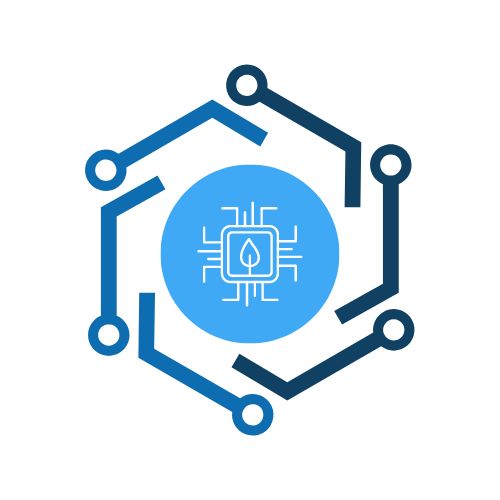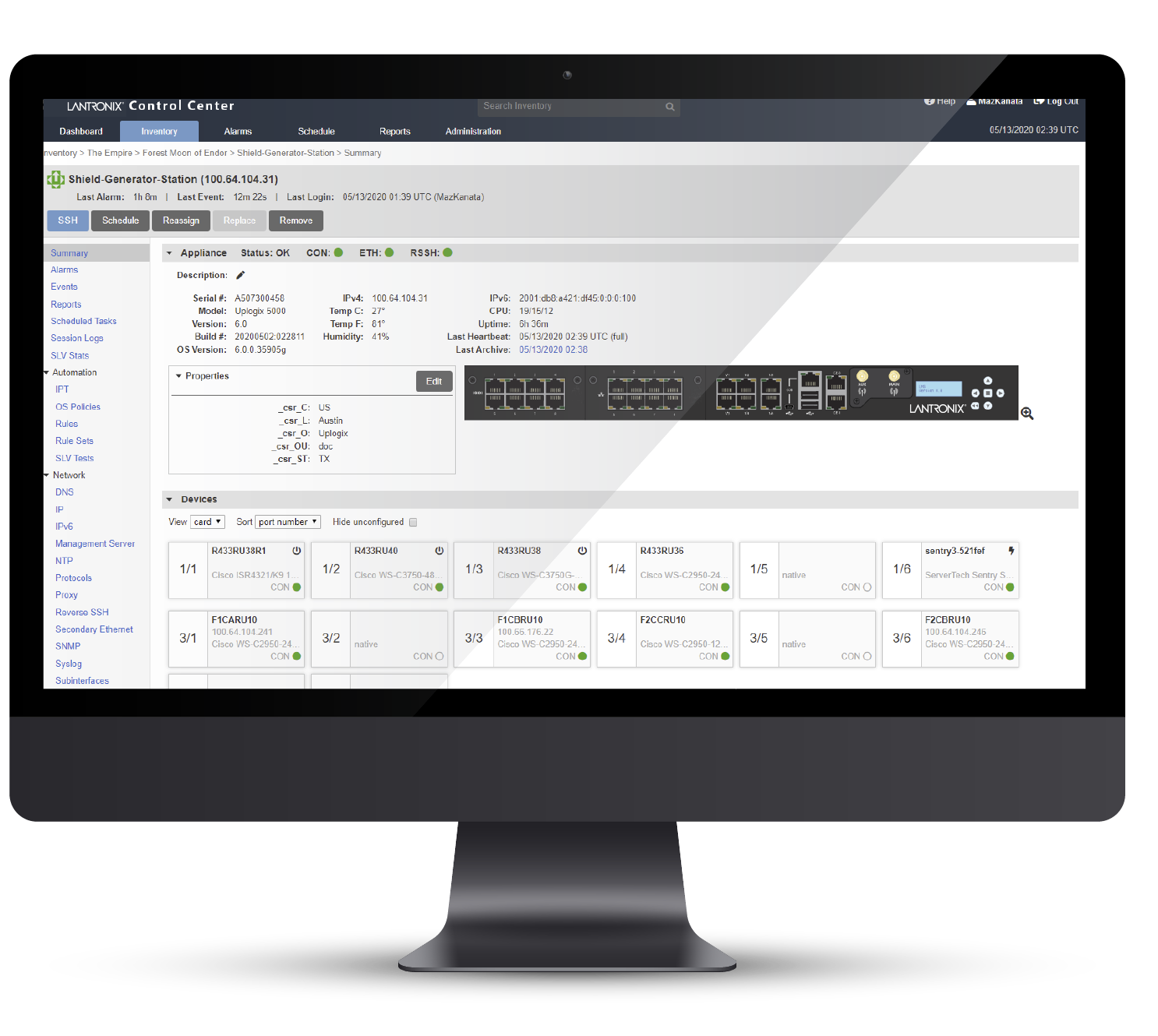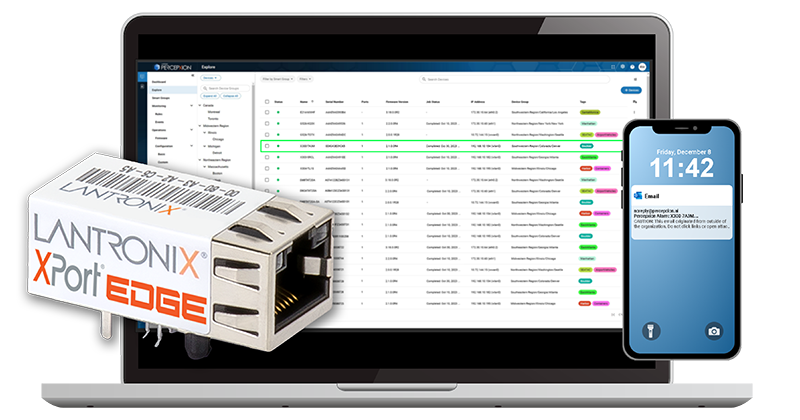Save Configuration/Reset Management Module
| Parameter | Associated MIB variable | Description |
| Reset Management Module | cpsmm100Reset(4) | Reboot Management Module |
| Save configuration to non-volatile memory | cpsmm100SaveConfig(5) | Save Management Module’s currently active configuration from RAM into non-volatile memory |
Writing the value yes(1) into the Reset variable causes the Management Module to reboot. No configuration save is performed unless specifically selected elsewhere.
Some examples of when this might be useful:
- “Cancel” configuration changes that have been made in RAM but not committed to non-volatile memory via a “save” operation.
- Test configuration changes recently committed to non-volatile memory.
- Attempt to clear a fault condition (such as a backplane lockup).
Selecting the value SaveToFlash(1) for the SaveConfig variable causes the current configuration to be saved permanently when the “save” button is clicked. If this option is not selected, the changes you make will take effect, but they are not permanent. The next time the Management Module reboots, the configuration will revert back to what it was the last time you saved to flash. You can save to flash any time you want, even without making any other configuration changes.