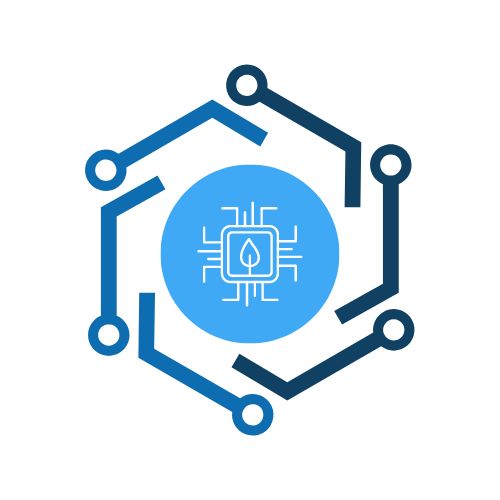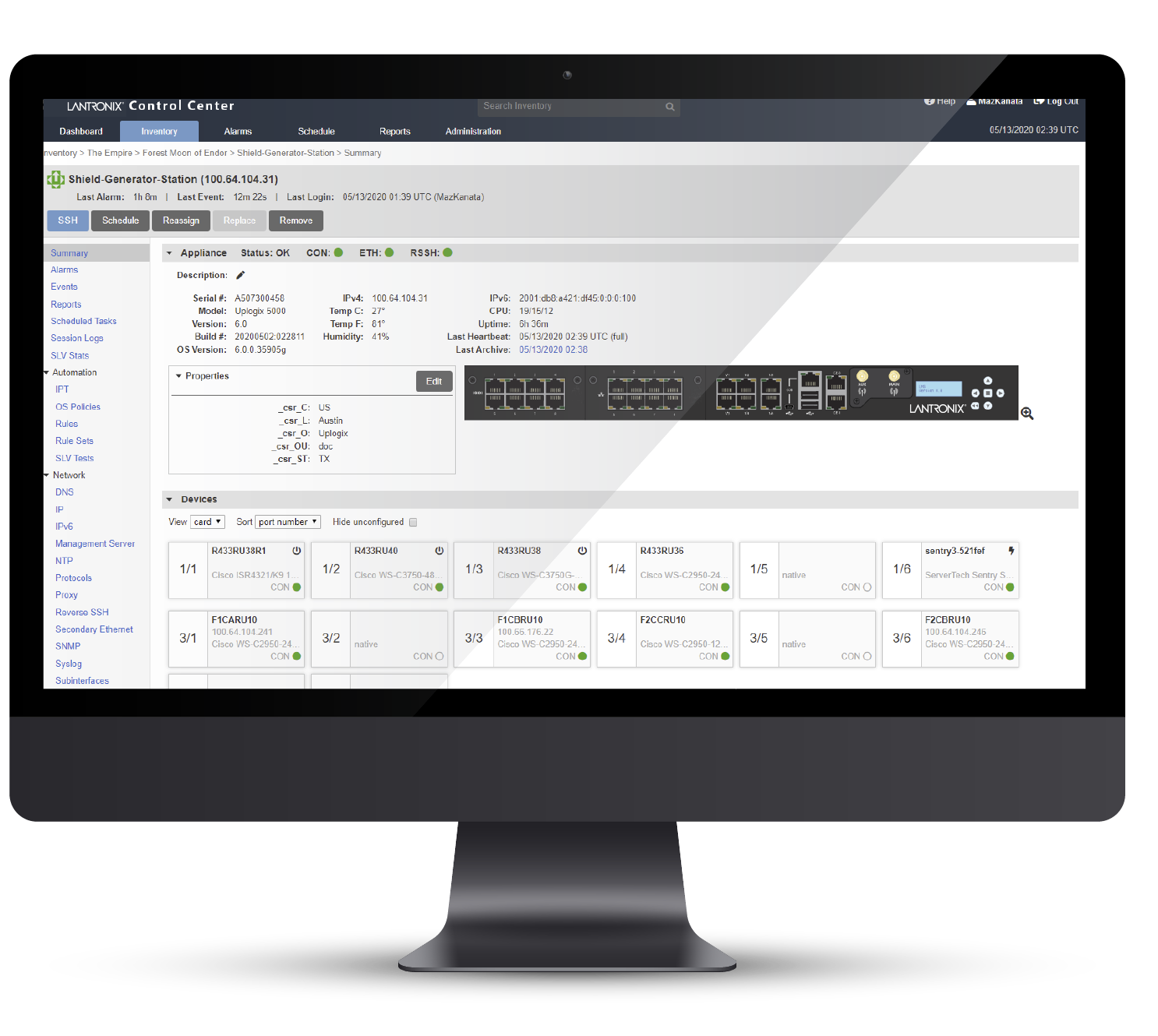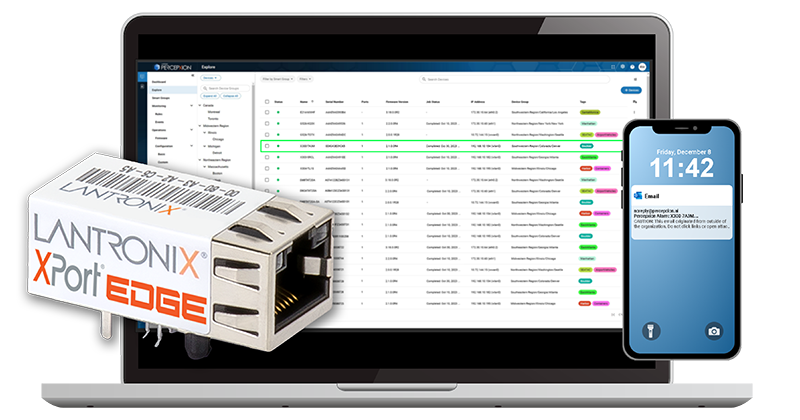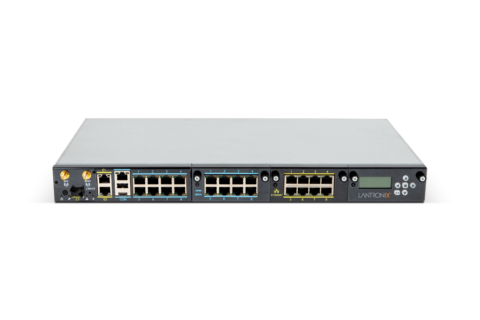Edge AI

Next-Generation IoT Cellular Gateway Designed for Low Voltage Sub-Stations and Industrial Applications
Software
Centralized Management Software
Services
Out-of-Band Management
AI-Driven Automation and Console Access for Enterprise Networks

Lantronix LM83X – The Most Advanced Console Server
The Lantronix LM-Series are the only state-aware console servers—an expert system using rules-based AI to recover and mitigate network infrastructure securely, reliably, and automatically.
Software
Lantronix Centralized Management Software
Services

SM24TBT4SA – Managed Gigabit Ethernet PoE++ Switch
4 (10/100/1000BASE-T) ports with 16 PoE+ ports and 8 PoE++ ports & 4 Combo 100/1000 RJ-45/SFP ports
Integrated With with Lantronix’s Percepxion cloud based IoT edge solutions platform
Software
Centralized Management Software

FOX is a compact, all-in-one cellular telematic gateways combining a rich connectivity choice with our powerful Edge intelligence. NOW with Percepxion Software.
Services
Industries
SoMs & Dev Kits
Embedded Controllers and Systems

Open-Q™ 6490CS SOM (System on Module)
The Open-Q 6490CS provide flexible and effective AI/ML performance, low power consumption, and cost efficiency for edge device applications such as AI cameras, video collaboration, video telematics and industrial handhelds.