
Delivering Android “Mobile Smarts” to Serial-Based Security Control Panels
 Challenge:
Challenge:
The customer- a large manufacturer of devices with a serial port, required a mobile application to send data to the serial port of their device. The practical application in this case involved security control panels connected to security devices such as door locks, alarms and fire prevention systems.
The serial device in question required a special string to control attached security devices, and return another string via the serial port to indicate success or failure.
Key Requirements:
| Quick time to market | |
| No modification of the serial device firmware | |
| Mobile application must be native to the Android™ device instead of web | |
| Wi-Fi® and Ethernet connectivity |
The Solution: Lantronix xPico Device Server with Android Application
Lantronix xPico device servers allow you to transparently connect a serial device to an Ethernet or wireless network. The serial device can be put on the network within minutes with minimal configuration.
By default, Lantronix device servers have inbound port 10001 open to access the serial port. An Android application was written that makes a TCP connection to port 10001 of the Lantronix device server and enter the required string to control the attached security devices.
The application waits for a response from the serial device, reports success or failure to the user, and closes the TCP connection.
Android Application: Example using Lantronix xPico Device Server
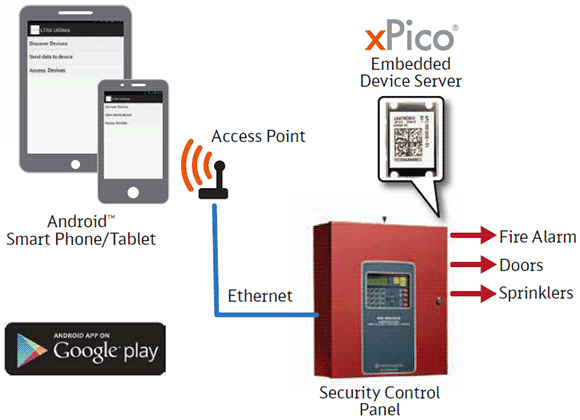
Results:
| Rapid deployment: the serial devices were placed on the Ethernet and Wi-Fi networks within minutes with simple configuration | |
| Android app was deployed to technicians phones and tablets easily | |
| Control of the serial devices can be done via the network instead of having to connect a computer with a serial port |
Lantronix Utility Android Application Example:
| Remote access to serial port: Lantronix has created an example Android app to highlight how to access the serial port of a Lantronix Device Server from a mobile app. |
|
| Utility detects device servers: The example mobile application detects Lantronix device servers on the local subnet of the Wi-Fi connection that the Android device is connected to. |
|
| Access and configuration: By selecting the Lantronix Device Server, the user can access the configuration utility of the Lantronix Device Server, or place the unit into Settings to be used for sending and receiving data. |
|
| Create TCP connection: Another utility allows the user to create the TCP connection to the selected Lantronix Device Server and receive the response. |
![]() The Lantronix Utilities example application is available on the Google Play Store. Contact Lantronix for more information on how we can help you customize a mobile application to access your device.
The Lantronix Utilities example application is available on the Google Play Store. Contact Lantronix for more information on how we can help you customize a mobile application to access your device.


